Creating Your Account
Get your Yobi account set up and your first AI agent ready to help your customers in just a few minutes
✅Welcome to Yobi!
Account Setup
Enter Your Information
Provide your personal contact details
Start by clicking the "Get Started" button on the Yobi homepage and enter your personal details:
Required Information:
- • First Name and Last Name
- • Phone Number (for account verification)
- • Email Address (your business email)
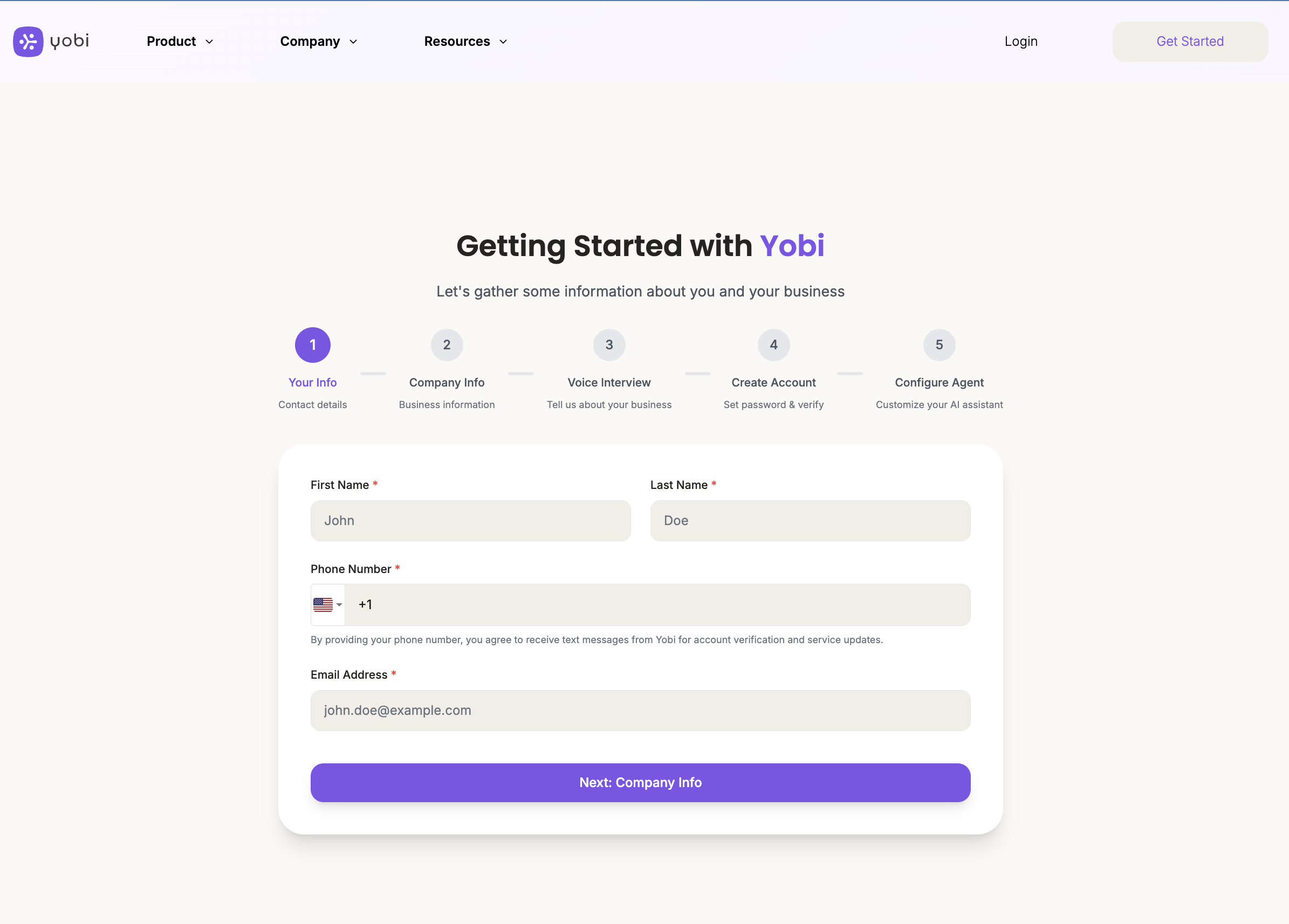
Click "Next: Company Info" to continue.
Company Information
Tell us about your business
Provide your business details to help personalize your AI agent experience:
Basic Details:
- • Company name
- • Website URL
- • Your role at the company
- • Industry selection
Optional Enhancement:
- • Click "Manual Entry" to add more details
- • Or use "Fetch Business Data" for automatic import
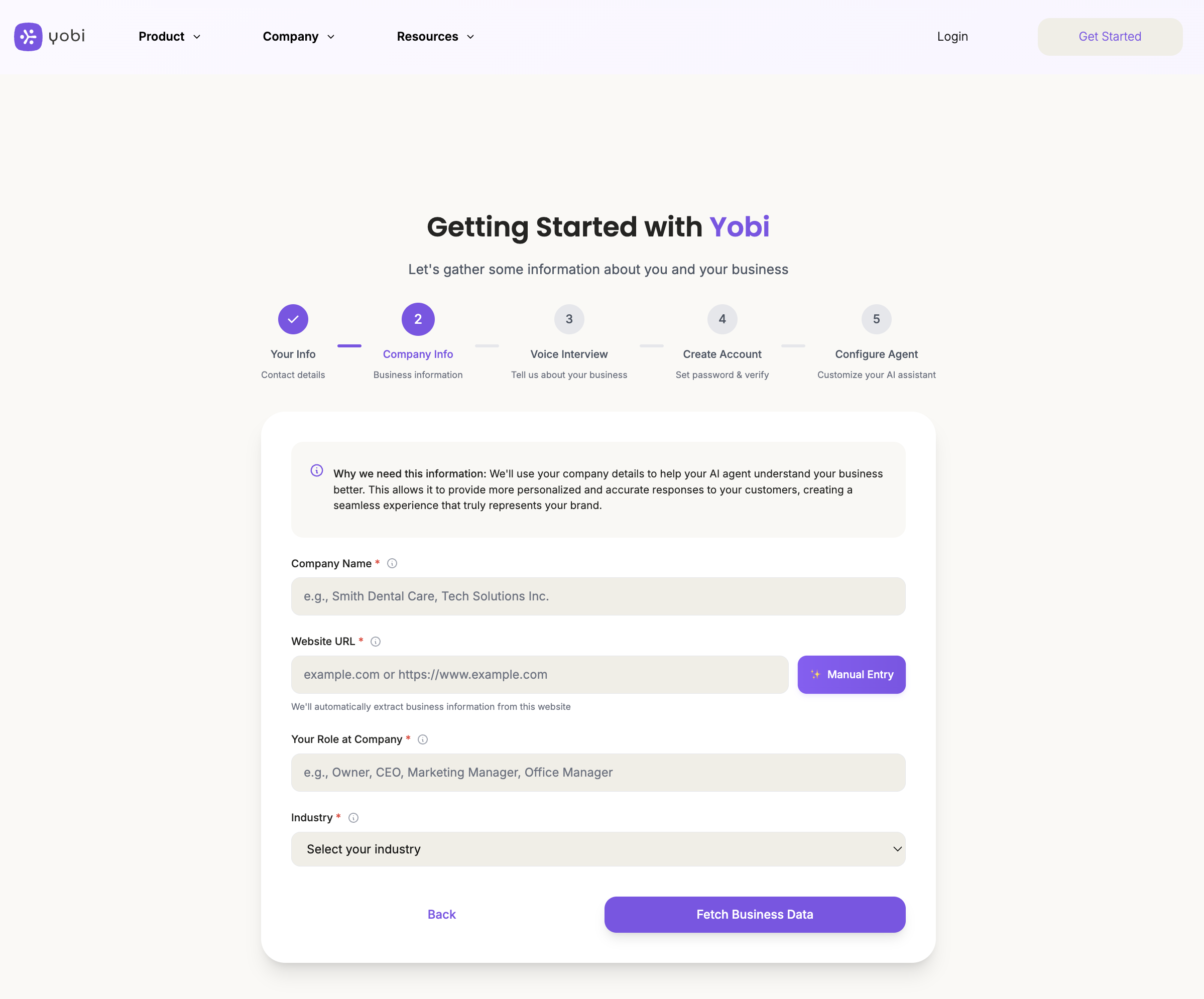
💡Automatic Business Data
Review Your Details
Confirm all information is accurate
Review the information you've entered. If you used automatic data fetching, verify that all details are correct:
Information Review:
- • Personal details (auto-saved)
- • Company information (auto-saved)
- • Business description and additional details
- • Contact information and social media
- • Business hours and location
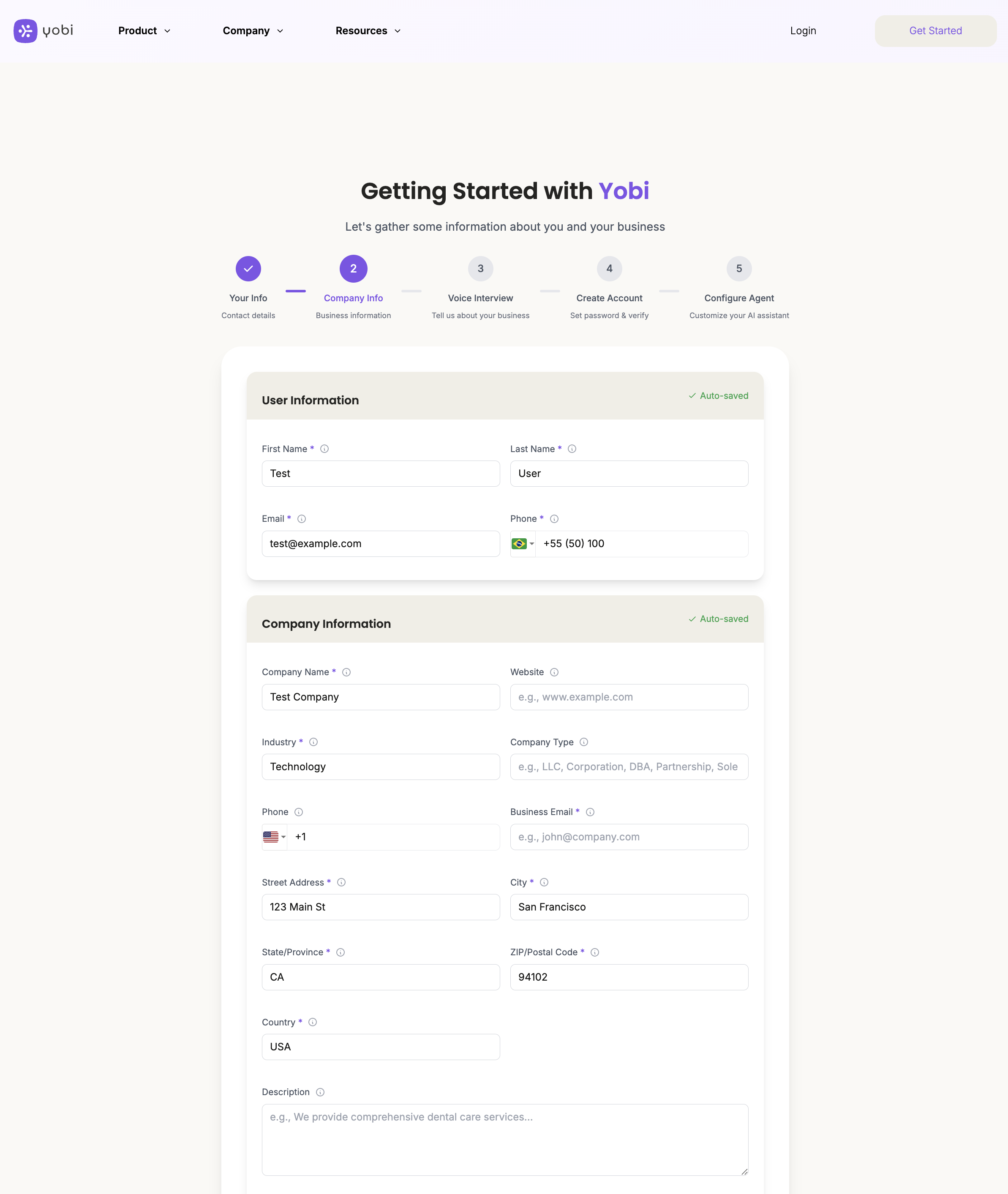
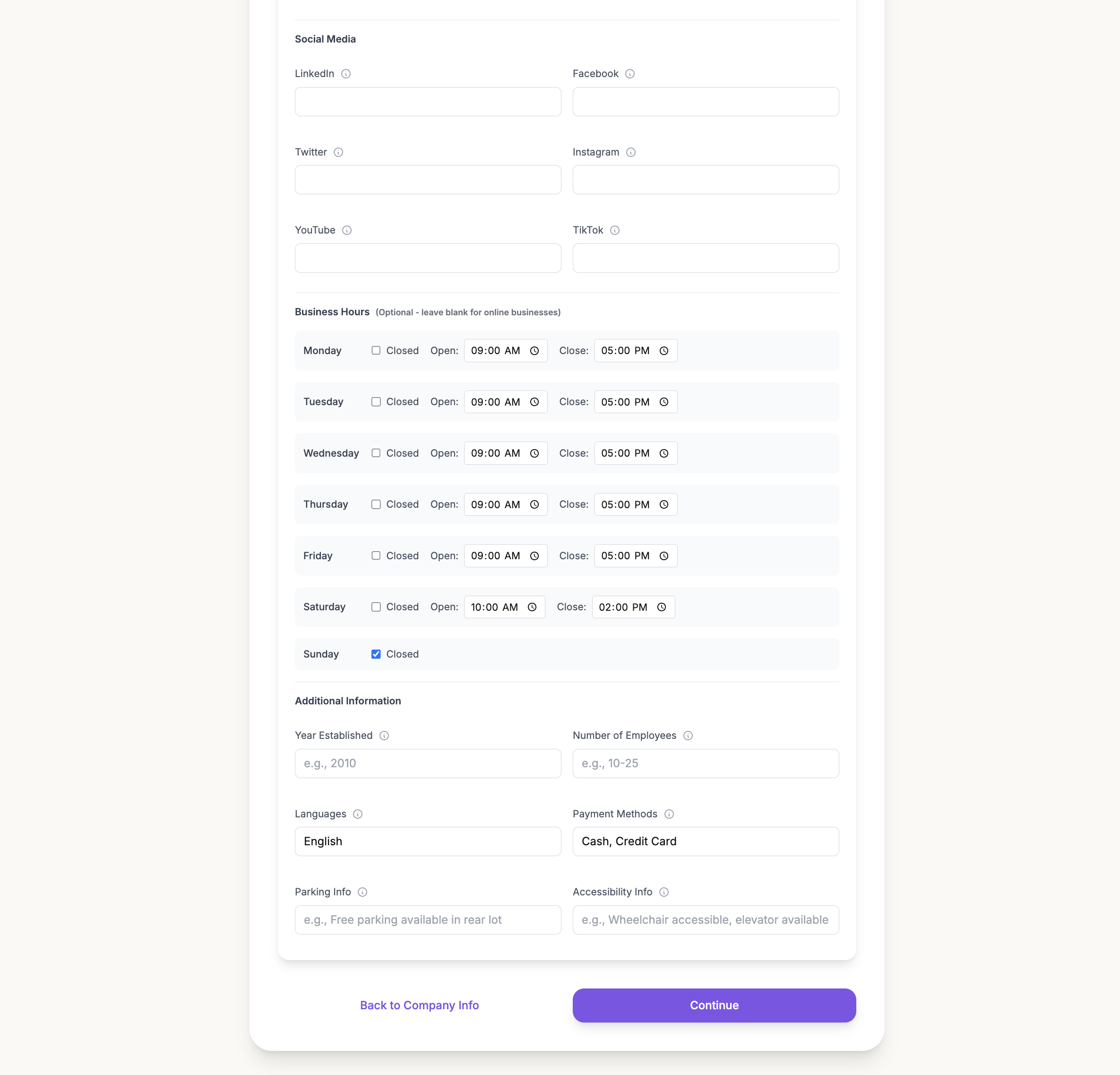
Click "Continue" when you're satisfied with the information.
Voice Interview
Have a conversation with our AI to personalize your experience
Yobi's AI assistant will conduct a brief voice interview to better understand your business and customize your agent:
Interview Tips:
- • Speak naturally about your business and the problems you solve
- • Use headphones or earbuds for the best audio quality
- • Find a quiet space to ensure clear communication
- • Be conversational - this helps us understand your brand voice
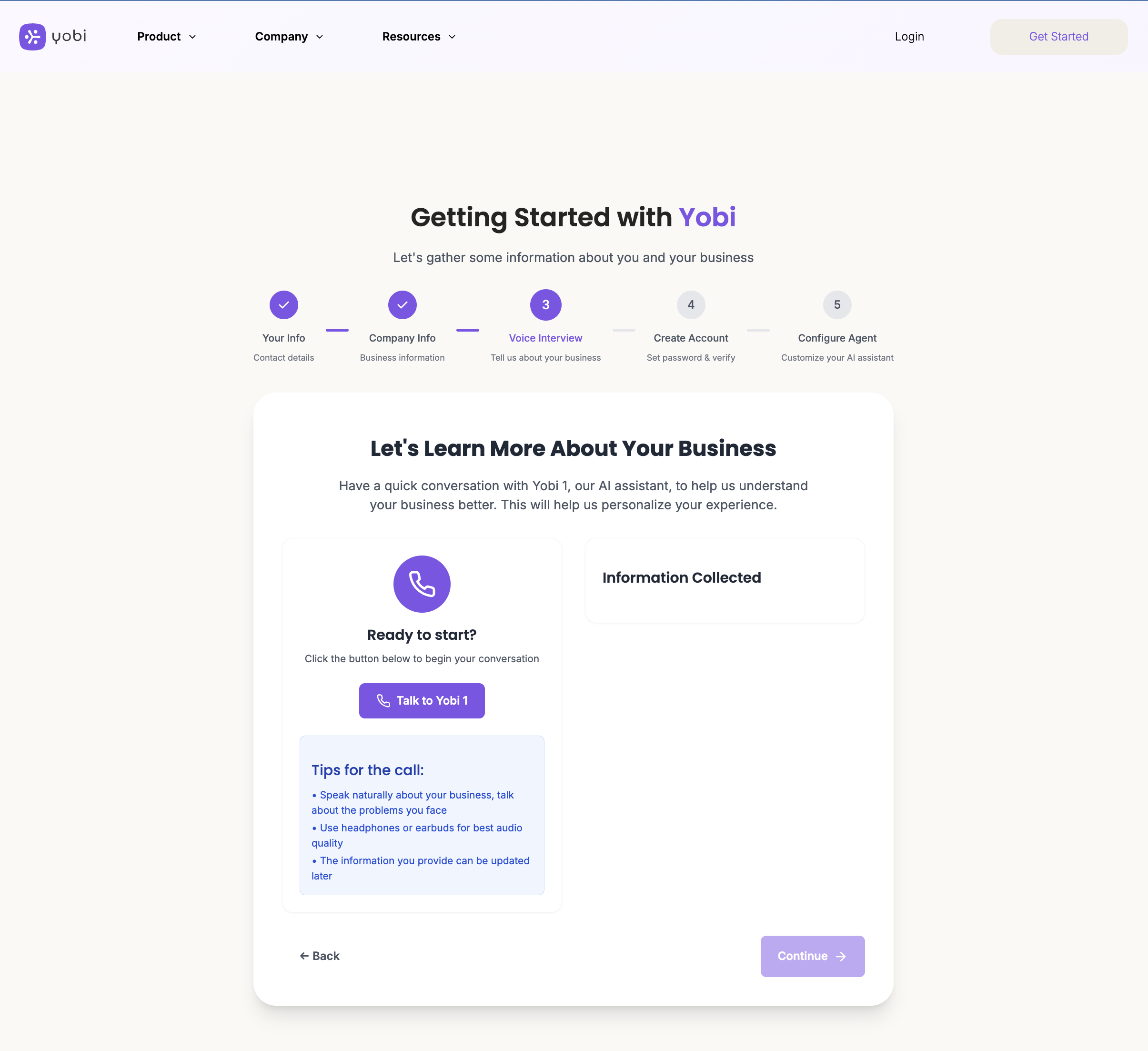
Create Your Password
Secure your account with login credentials
Set up your account password and verify your information:
Account Security:
- • Your email address is confirmed from step 1
- • Business name is auto-filled from your company information
- • Industry is confirmed from step 2
- • Password must be at least 8 characters with letters and numbers
- • Optional invite code if you were referred
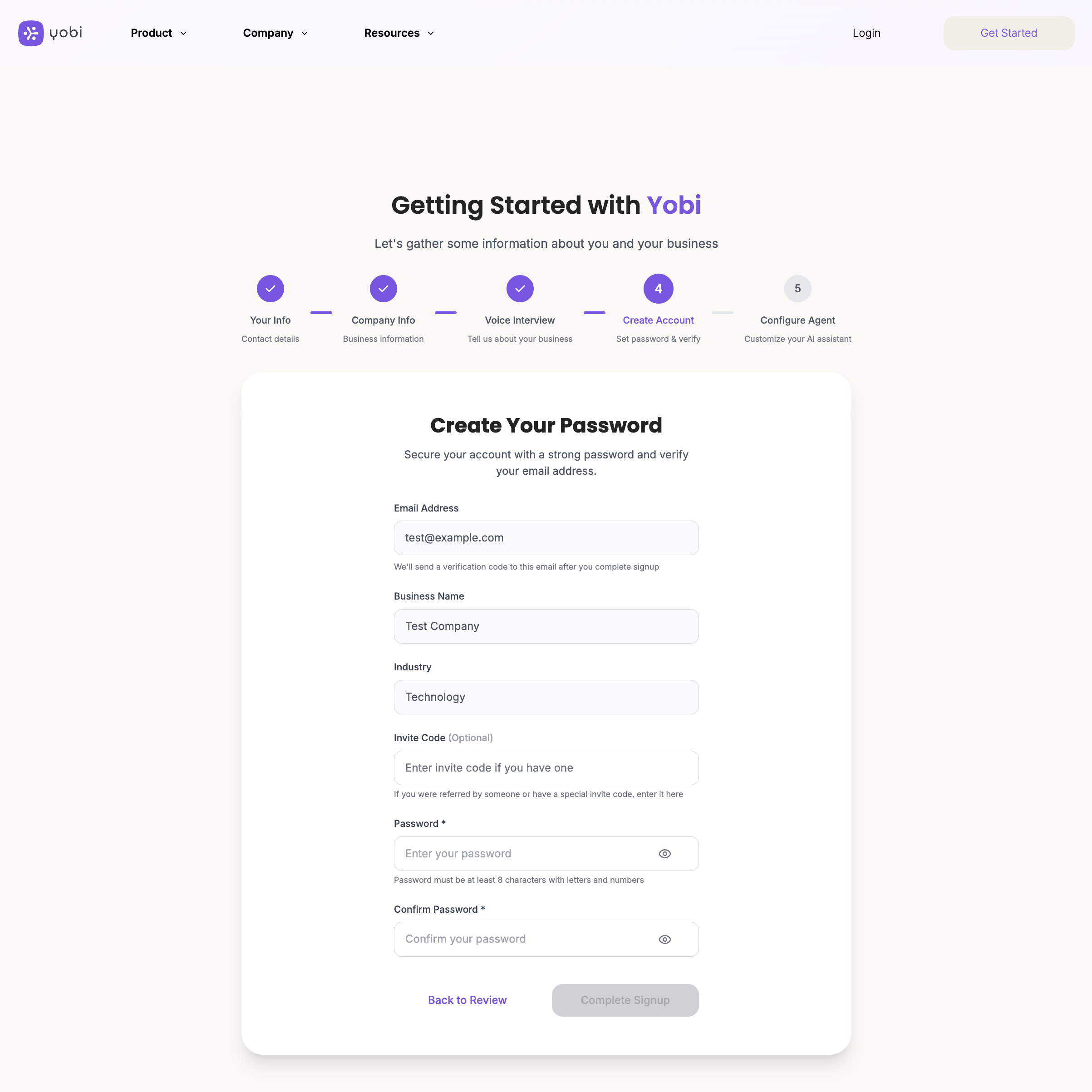
Click "Complete Signup" to create your account.
Agent Configuration
Meet Your AI Agent
Customize your agent's appearance and personality
Yobi has created a personalized AI agent based on your business information. You can now customize its appearance and behavior:
Agent Name
Choose a friendly name for your AI assistant
Avatar Selection
Pick from various professional avatar options
Voice & Greeting
Select voice and customize the greeting message
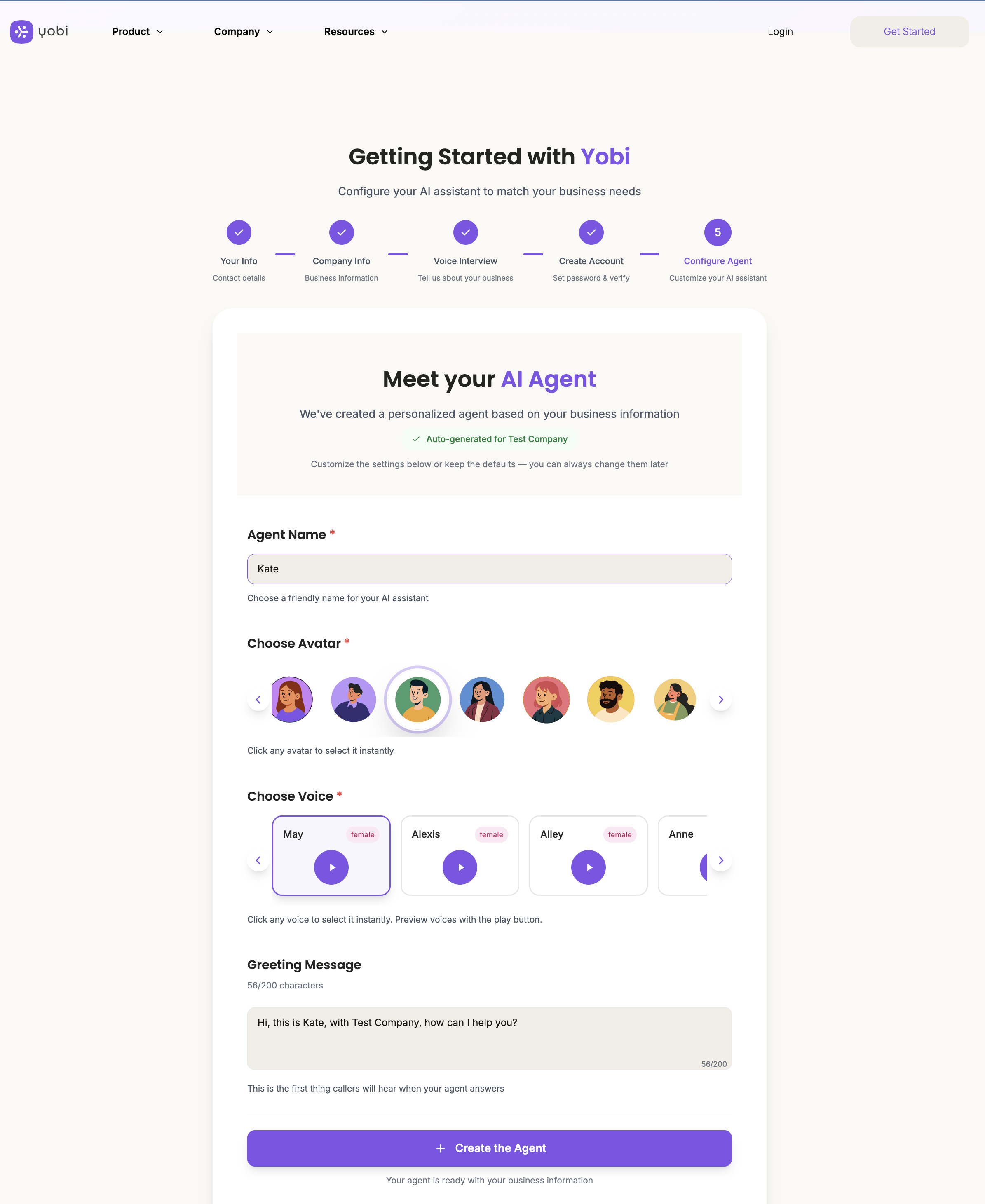
Click "Create the Agent" when you're happy with the configuration.
Plan Selection & Payment
Choose Your Plan
Select the subscription that fits your needs
Select the plan that best fits your business requirements:
Free Trial ($0/month)
Try Yobi free for 7 days
- ✓ 1 Agent
- ✓ 100 Web Chat Messages
- ✓ 20 Voice Minutes (Web calls only)
- ✓ Team Chat & Tasks
- ✓ 7-day trial period
Business Starter ($300/month)
Essential features for growing businesses
- ✓ Unlimited Agents
- ✓ Unlimited Web Chat
- ✓ 1,000 Voice Minutes
- ✓ 1 Phone Number
- ✓ CRM & Scheduler
- ✓ App Integrations
- ✓ Unlimited Social Media
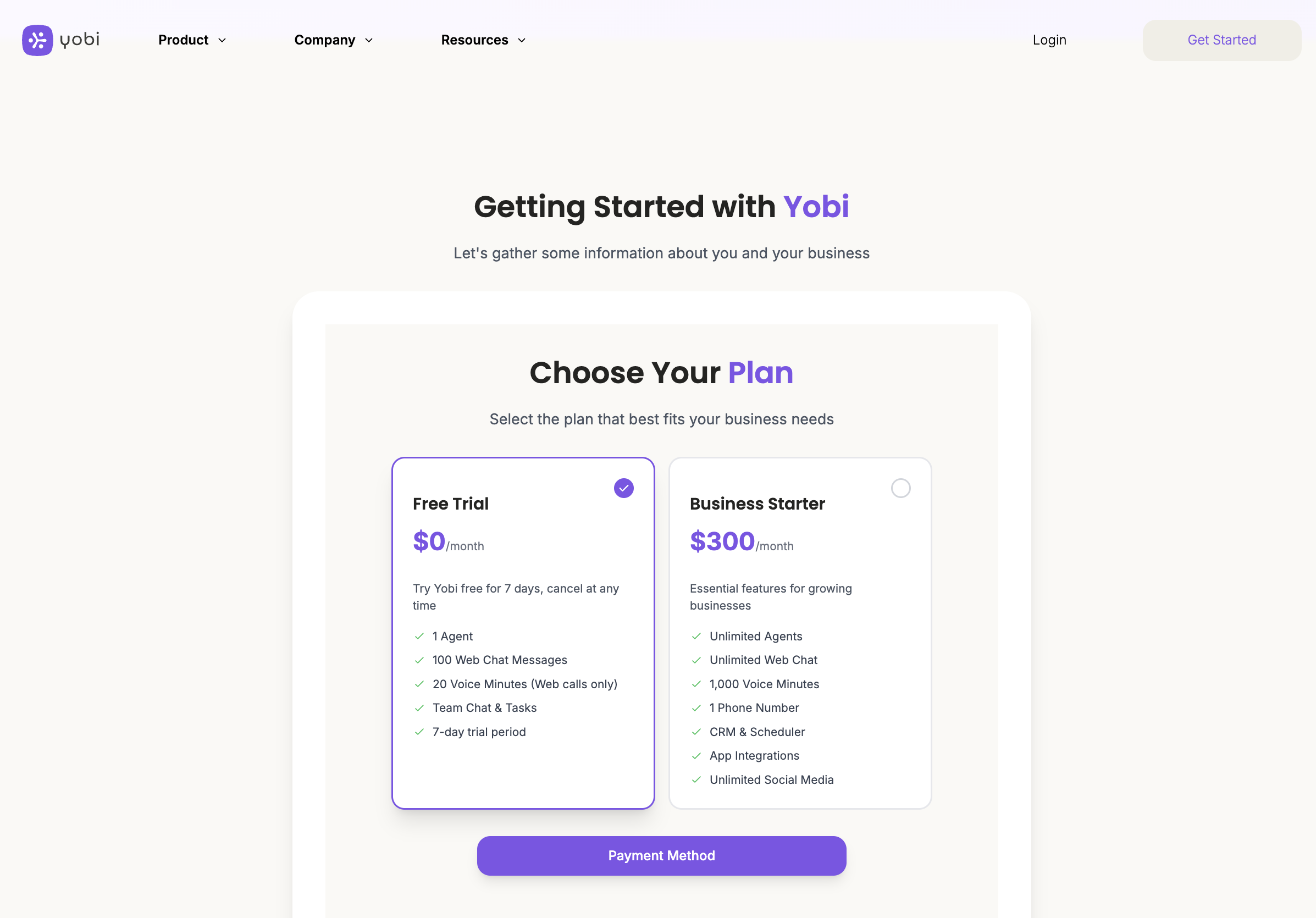
Complete Payment Setup
Enter payment information to activate your account
Payment Information Required
Even for the free trial, we require payment information to prevent abuse and ensure account security.
- • Your card will not be charged during the 7-day free trial
- • Billing only begins after your trial period ends
- • You can cancel anytime during the trial with no charges
- • All payment information is securely encrypted
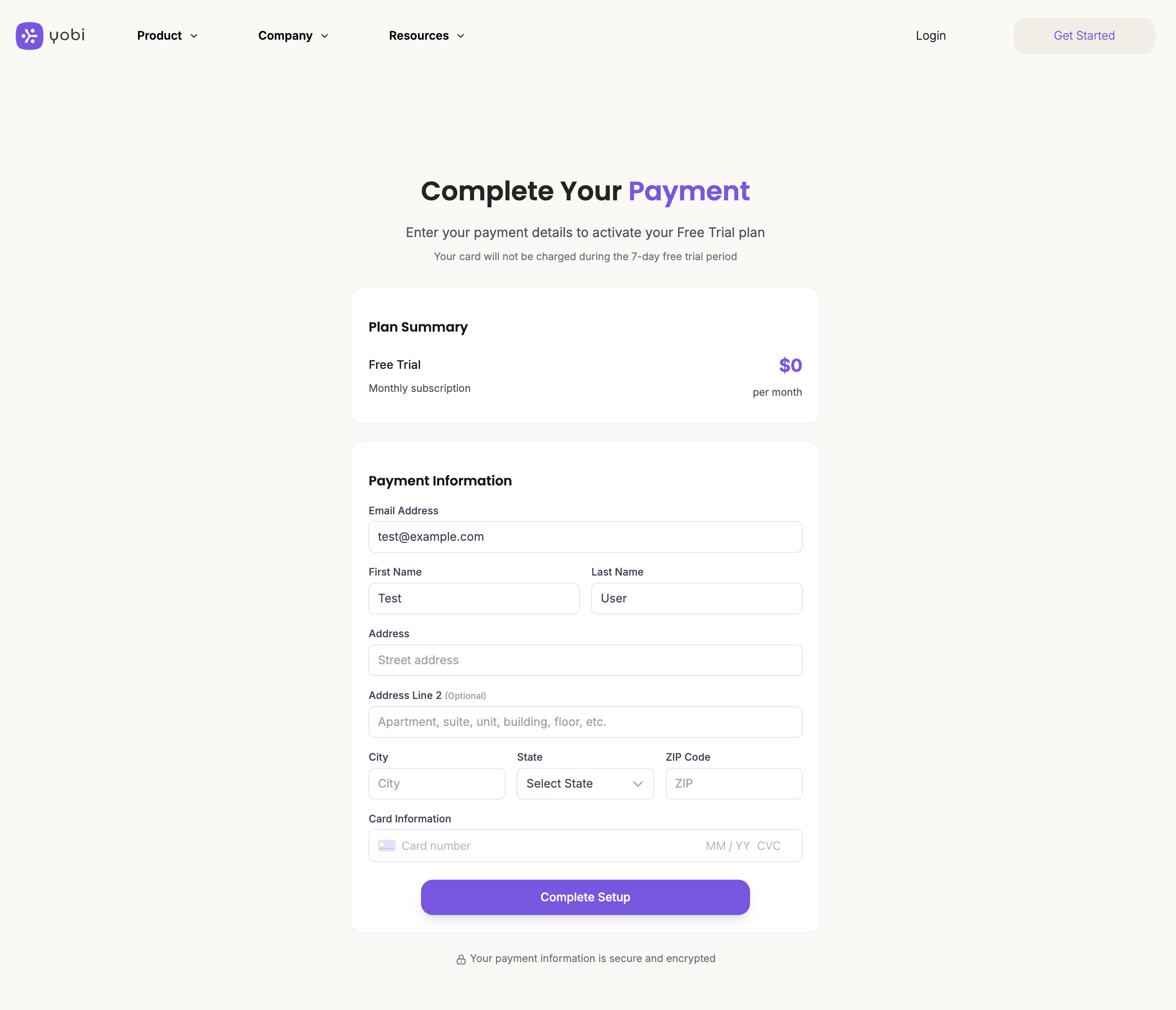
Click "Complete Setup" to finish creating your account.