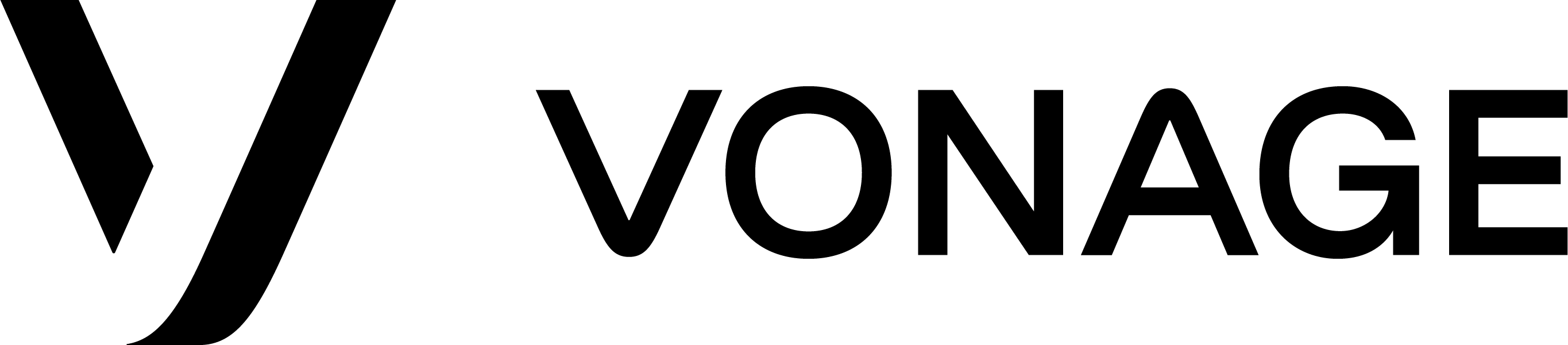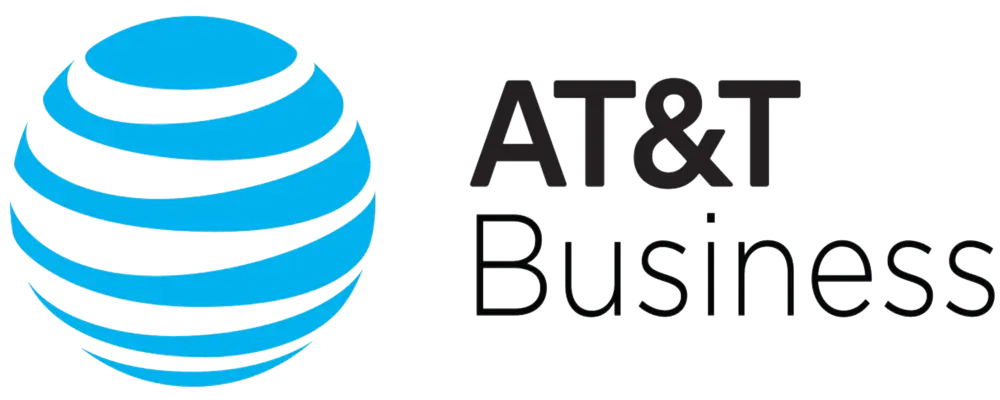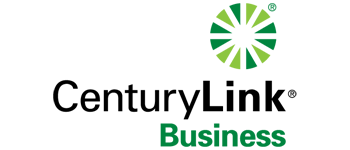Why Forward Calls to Yobi?
24/7 AI-Powered Reception
Never miss a call with Yobi's intelligent AI agents handling patient inquiries, appointment scheduling, and emergency triage around the clock.
Seamless Integration
Keep your existing phone numbers and providers while adding AI capabilities. Forward calls when you need coverage - lunch breaks, after-hours, or busy periods.
Quick Start Guide
-
1
Find Your Provider
Select your phone provider from the lists below
-
2
Follow Setup Instructions
Each provider has specific steps for call forwarding
-
3
Test Your Configuration
Make a test call to ensure forwarding works correctly
Common Forwarding Scenarios
After-Hours Coverage
Forward calls to Yobi when your office is closed, ensuring patients can always reach someone for emergencies or appointment scheduling.
Lunch Hour Support
Temporarily forward calls during lunch breaks or staff meetings, ensuring continuous patient service without interruption.
Overflow Handling
When all lines are busy, forward overflow calls to Yobi to handle patient inquiries and prevent missed opportunities.
Emergency Triage
Yobi can intelligently triage emergency calls, ensuring urgent cases are properly handled while routine inquiries are scheduled appropriately.